FREE Equity Delivery and MF
Flat ₹20/trade Intra-day/F&O

5paisa Trade Station is an advanced web-based trading platform. To place After Market Orders (AMO), you need to select the script. Click on Buy/Sell > Advance Button. At the bottom of the window, you can see a checkbox that says “Place this order after market hours”.
One more important thing we have noticed is 5paisa trade station doesn’t have a separate button for market orders and limit orders. To achieve a limit order, under the price section, you need to define the limit price and select the appropriate order types (Regular, Stop Loss, BO, and CO). You need to select validity which is Day, IOC (Immediate or Cancel), and VTD.
To place an order in market price – the Price should be “0” so the system will consider that as a market order.
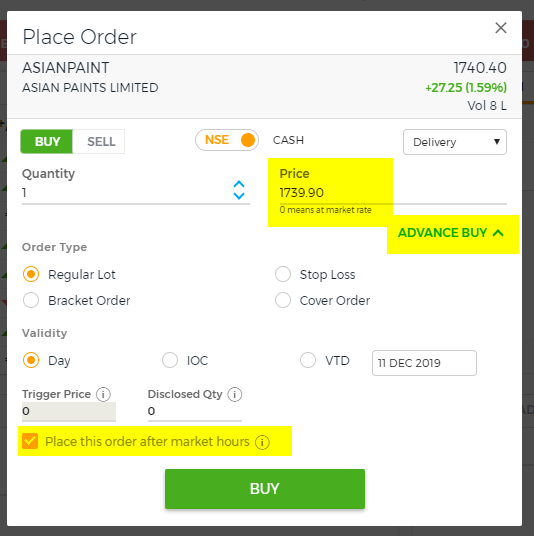
Zerodha Trade@20
