FREE Equity Delivery and MF
Flat ₹20/trade Intra-day/F&O

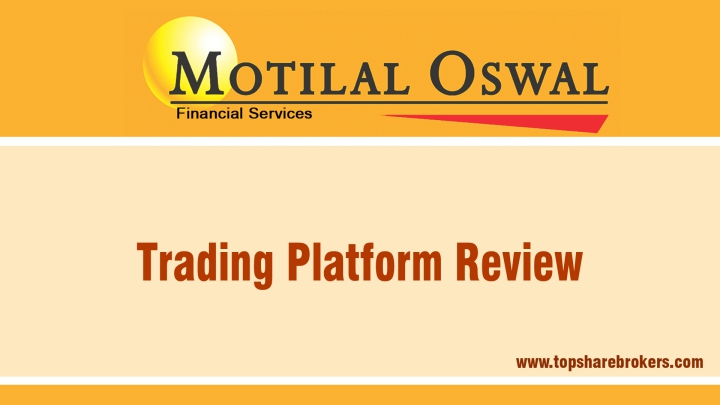
Zerodha Trade@20
MO Investor is a trading and investment app designed by Motilal Oswal. Any investor can easily make an investment through an app or MO Investor Web. Here you will get a variety of investment products such as IPO, Debt, MF, Bonds, etc.
Motilal Oswal MO Investor is an investment app and website. In this demo, you will get the complete process of investment in MF, SIP, IPO and ETF.
Motilal Oswal Desktop Trade Terminal is a powerful trading tool. Through this trading terminal, the order execution speed goes very faster. For pro traders Desktop trade terminal is a full-fledged trading kit. This terminal can be integrated with any other trading analyzer’s API. So using a Trade Terminal platform for trading is a good choice.
Motilal Oswal doesn’t take any charges for using its trading platforms. You can freely download it from the Play Store or Mac Store. And Motilal Oswal Desktop Trade Terminal is also freely available on its website. Apart from trading platforms It also doesn’t charge for API services.
Motilal Oswald provides trading API (Application Programed Interface) technology in various programming languages. You can choose ready-to-use Motilal Oswal Dot Net API or Motilal Oswal JSON Rest API (Python, Java, PHP, NodeJS, C#, Go, and Rust).
Through this API any user can create their trading platform which works on a pre-defined set of rules. To leverage the API facilities a user must require good programming knowledge and data analytics skills that help him build algorithm logic. The Trading API facility enables connectivity between exchanges and trading platforms. The user gets real-time live market data, scrips, indexes, etc. As his/her trading conditions meet against the stock market, a signal gets triggered and orders will get executed automatically. And not a single trading opportunity will lose, so the chances of getting a loss will be reduced.
Such that users can save a lot of time by not continuously tracking the market charts. And don’t need to keep stay in the market hours. So their risk management task can be handled very well because programming API models don’t work on emotion, they work on strong decision-making statements.
Motilal Oswal has three trading platforms named as :
MO Trader | MO Investor Mobile app can be downloaded from the play store for Android users and Apple users can be downloaded it from the MAC store.
Download MO Desktop Trade Terminal by following the steps:-
A Zip file will be downloaded, so first extract it to install this package. After that, you can enjoy this super fast trading terminal experience.
Follow these steps to do a fund transfer between MO Trader to Bank account or vice-versa:-
And the same process will be followed to withdraw funds :
You also can check the transfer status in case of pending or processed transactions.
To integrate the API with the Motilal Oswal trading platform follow the procedure :
Yes, Motilal Oswal is the prominent stocks brokers industry in India. That has been providing service to its customers for 30 years. Motilal Oswal is a SEBI registered stock broker and it is also a member of India’s top stock exchanges : NSE, BSE, MCX and NCDEX. So Motilal Oswal is a trustable, safe & secure platform to trade and invest.
If you want to do intraday trading in MO Trader app, then follow these steps:
Here, your intraday order will be placed. Check the orders in the order book.
If you are interested in options trading then follow the procedure for options trading in Motilal Oswal MO Investor:
After all these steps, you can check your placed order from the order book.
Last Updated on 2023-09-14
