FREE Equity Delivery and MF
Flat ₹20/trade Intra-day/F&O

Zerodha has launched a new Tag trade feature on the Console dashboard reporting tool to allow users to tag the reason for trading in a portfolio holding or position. Here are the steps to use the Tag feature on Zerodha Console;
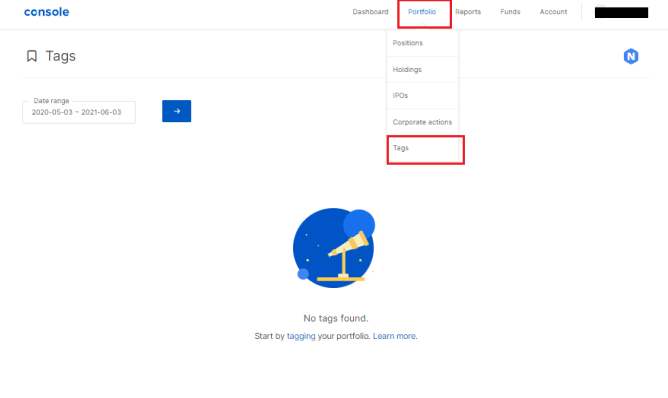
Zerodha Trade@20
