FREE Equity Delivery and MF
Flat ₹20/trade Intra-day/F&O

Customers can either invest in a readymade smallcase portfolio or can create their own portfolio by selecting stocks. Here are the steps to create a customized portfolio in smallcase;
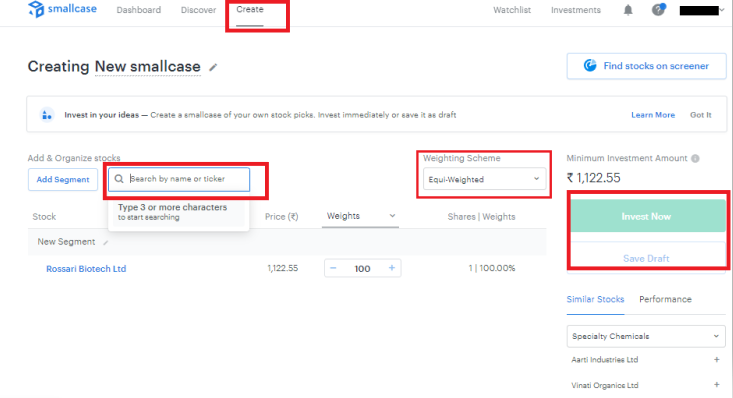
Zerodha Trade@20
