FREE Equity Delivery and MF
Flat ₹20/trade Intra-day/F&O

In November 2020, Zerodha has taken another initiative by launching a stock gifting platform on Console where users can gift stocks, ETFs (Exchange Traded Funds), and gold bonds to their friends, family members, and loved ones.
Steps to gift stocks in Zerodha on Console:
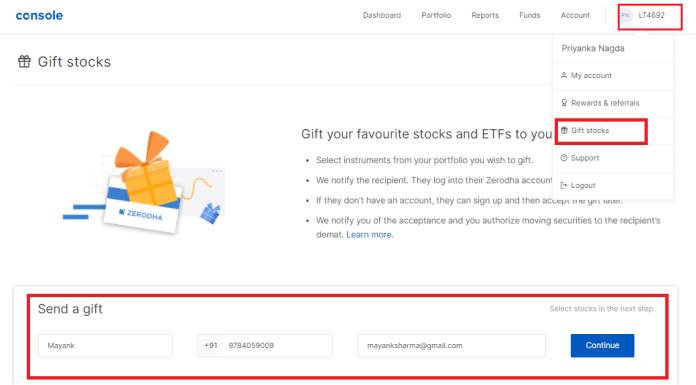
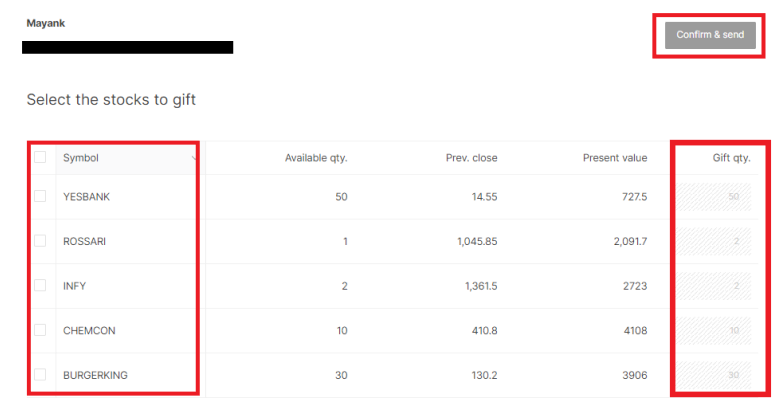
Zerodha Trade@20
