FREE Equity Delivery and MF
Flat ₹20/trade Intra-day/F&O

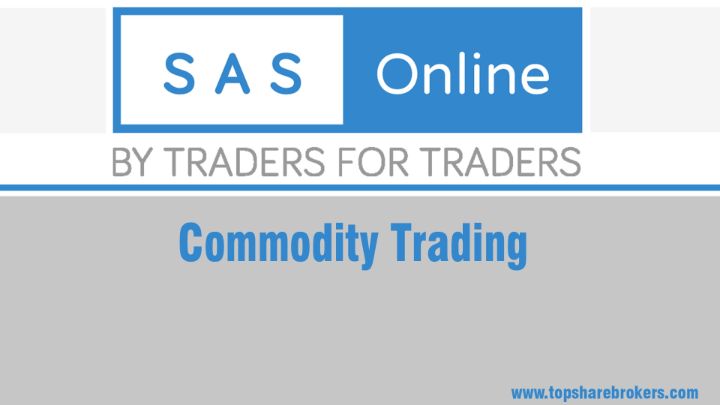
Zerodha Trade@20
Commodity trading is supported on two exchanges - Multi Commodity Exchange (MCX) and National Commodity and Derivative Exchange (NCDEX). SAS OnlineCommodities Pvt Ltd is a registered trading member of MCX that facilitates commodity trading services to clients. One can open a SAS Online Commodity Trading Account to trade-in various commodities such as gold, silver, metal, etc though futures & options. The brokerage is popular as one of the lowest discount brokers in the country due to its flat brokerage fee of Rs 9/trade across all segments including commodity trading. Zero % Brokerage model saves up to 90% of your trading cost with SAS Online. Scroll down the page further to know the process to open a SAS Online Commodity Trading Account including its charges, commodity brokerage, commodity trading platforms, and others.
There are three ways to open a commodity account with SAS Online that are provided here as under:
SAS Online is an online discount broker thus, you can open a commodity trading account online following these steps;
If you’re unfamiliar with the online process then you can still open an offline commodity account with SAS Online. To do this, you can go to the broker’s website, download and print the commodity account opening form, fill the information and send the filled form along with the mandatory documents to the broker’s head-office given below:
South Asian Stocks Ltd
3rd Floor, Building No.5, Local Shopping Complex,
Rishabh Vihar, Near
Karkarduma Metro Station.
East Delhi – 110092
If you find it difficult to download the commodity form from the broker’s website then it is better to go with the “Request a Courier” option. This is a completely manual process and the facility enables you to provide your details such as name, address, contact number, email, etc. and get the required form on your mentioned address. It is to be noted that this service will cost you extra charges of Rs. 100 means you’ve to pay total charges of Rs. 300. Once you receive the document, you have to provide the required details, attach necessary documents, and send all the hard copies to the head office.
As discussed earlier, there’re two options to get the commodity trading account form one is from the website of the broker and another is opting for the “Request a courier” option. To download the form from the website, follow these steps;
Download SAS Online Commodity Account Form
The MCX Segment documentation checklist for commodity trading with SAS Online is provided below:
To open a commodity trading account with SAS Online, the broker levies an account opening charges of Rs 200. By having a commodity account, you can trade-in different commodities such as gold, silver, precious metal, energy, and others. The charges are in-line with the other discount brokers such as Zerodha, Alice Blue that also levy equal charges.
SAS Online offers commodity trading at the cheapest brokerage charges. The two different brokerage plans – Flat brokerage plan and Monthly Brokerage plan to trade-in commodities with SAS Online are explained below:
You can choose any of the above brokerage plans as per your choice and preference.
All the trading platforms offered by SAS Online are available for commodity trading as well. Here, is the list of commodity trading platforms;
Last Updated on 2023-09-14
