FREE Equity Delivery and MF
Flat ₹20/trade Intra-day/F&O

Zerodha Trade@20
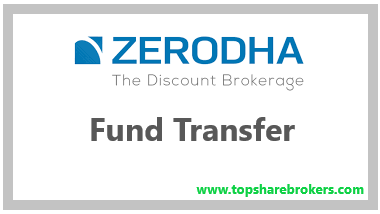
To start online trading with Zerodha, clients have to deposit or withdraw funds to and from their trading account. Zerodha offers a hassle-free fund transfer process through multiple ways to provide ease and convenience to customers. In March 2018, Zerodha has launched the UPI-based fund transfer process to facilitate customers to deposit and withdraw money to their Zerodha account using UPI. You can also add money using net banking, bank transfer (NEFT, RTGS, and IMPS), and cheques. Go through with the complete review of the Zerodha Fund Transfer process, how to add and withdraw funds, fund transfer charges, timing, deposit and withdrawal limit, and more.
The discount broking firm offers free fund transfer through UPI at zero charges. You just need a UPI ID on any BHIM UPI App.
Steps to add money to Zerodha account using UPI
Note: Zerodha maintains separate equity and commodity trading account, so if you want to add money to the equity account then select Equity/Derivates/Currency segment and select Commodity (MCX) segment to add money to the commodity account.
Zerodha UPI Fund Transfer Process
Zerodha allows instant fund transfer through net banking using a payment gateway facility. The discount broking firm allows fund transfer through 25+ banks.
Steps to add funds to Zerodha account using net banking:
Zerodha Fund Transfer through net banking charges: Rs. 9 + GST.
Zerodha facilitates customers to add money to their trading account using IMPS, NEFT, or RTGS facility. Here are the steps to transfer funds from bank to Zerodha account;
Zerodha Bank Account details to add money using bank transfer;
| Equity/Derivatives/Currency | Commodities (MCX) | |
| Bank | HDFC Bank | HDFC Bank |
| Account Name | Zerodha Broking Ltd - Client Account | Zerodha Commodities Private Limited MCX |
| Account Number | ZERNSE | ZERMCX |
| Account type | Current Account | Current Account |
| Bank Branch | Sandoz Branch, Mumbai | Sandoz Branch, Mumbai |
| IFSC Code | HDFC0000240 | HDFC0000240 |
Clients can write a cheque in the name of brokers to add money to their account at zero charges. It may take 3 – 5 working days to add money to their Zerodha account.
Steps to add money to Zerodha Trading Account using cheque:
| UPI | Free |
| Net Banking | Rs. 9 + GST |
| IMPS | Free |
| NEFT | Free |
| RTGS | Free |
| Cheque | Free |
Note: Although transferring funds to Zerodha account through IMPS/NEFT, and RTGS is free but bank charges may apply on each fund transfer.
Check out the table here to know the time required to transfer funds to your Zerodha account;
| UPI | Instant Fund Transfer |
| Net Banking | Instant Fund Fransfer |
| IMPS | Instant Fund Transfer |
| NEFT | 2-10 hours |
| RTGS | 2-10 hours |
| Cheque | 3-5 working days |
| Fund Transfer Limit | |
| UPI | Upto Rs. 1 Lakh |
| Net Banking | Upto Rs. 1 Cr |
| IMPS | 2 Lakh per transaction (Maximum Rs. 20 lakh daily) |
| NEFT | Upto Rs. 20 lakh per day |
| RTGS | 2 Lakh per transaction [Maximum Rs. 20 Lakh daily] |
| Cheque | No limit |
Customers can withdraw funds from their trading account within the fund withdrawal limit. You can withdraw funds anytime on the console to your registered bank account. Check out the process/steps to withdraw money from Zerodha to bank account;
The discount broking firm offers a free fund withdrawal facility at zero charges means the discount broking provides zero brokerage payout.
You can withdraw funds anytime online from your trading account. All the withdrawal requests that are placed on or before 8:30 PM (equity) and 8:00 AM (MCX) will be processed the same day within 24 hours however, if you placed a payout request after the stipulated time or on weekend then funds will be credited to the linked bank accounts on the next working day.
The minimum withdrawal limit is Rs. 100 thus, customers can withdraw funds from Rs. 100 to the maximum withdrawable limit from their account. Every client has a different fund withdrawable limit (maximum withdrawal amount) that is calculated as follows;
Want to start your investment journey, join India’s Pioneer Discount Broker – ZERODHA – Free Delivery Trade, Maximum Rs 20 for F&O and Intraday, Free Direct Mutual Fund investment.Open Zerodha Account
You can place fund withdrawal request anytime online to transfer money from Zerodha to the linked bank account. Funds will be credited or transferred to bank account within 24 hours as Zerodha processes all the withdrawal requests on 8:30 PM (equity, F&O, and currency) and 8:00 AM (commodity). If you have placed request after the stipulated time or on any weekend, then, it may be processed next working day. In case, if you still don’t receive money then you can raise a ticket to Zerodha customer support representative to fix the issue.
Zerodha clients can place fund withdrawal request anytime by login into the console platform from Zerodha Kite either on mobile or app platform. Funds are transferred within 24 hours to your registered bank account. Equity, derivative, and currency withdrawal requests are processed at 8:30 PM whereas commodity withdrawal requests are processed at 8 AM.
Nil, Zerodha doesn’t charge anything from customers to withdraw money from their trading account to bank account. Customers can withdraw funds within the withdrawal limit for Free. The broker provides online instant withdrawal facility to get the money to their mapped bank account within 24 hours.
Steps to transfer funds to Zerodha trading account via Net banking;
