FREE Equity Delivery and MF
Flat ₹20/trade Intra-day/F&O

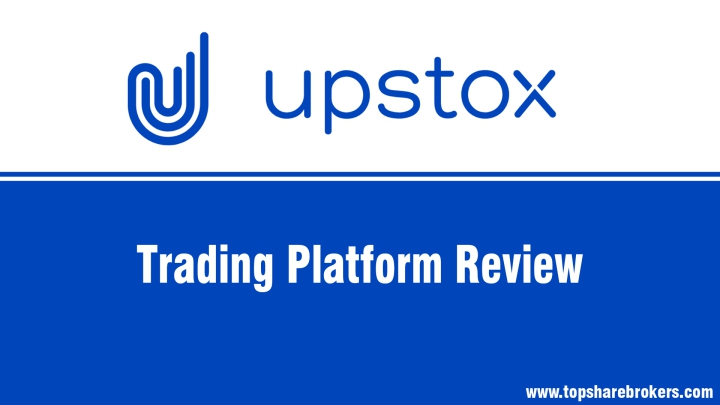
Contact Upstox
Open Instant and Online account with Upstox in 15 mins.Upstox offers the Upstox Pro web and mobile app-based online trading platform to its customers. Upstox Pro App is an all-in-one app to trade and invest in shares, futures & options, commodities, currencies, digital gold, IPO, and mutual funds. Upstox App is one of the highly-rated mobile apps for online trading because of superior charting features, guest login facility, unlimited customized watchlists, etc. The app is available to download on the Play store and the App Store. However, the Pro web platform is accessible through any browser i.e. Chrome, Safari, Firefox, etc. Upstox further offers multiple 3rd party trading tools like Dartstock, Nest Trader, Fox Trader, etc. Here, Upstox Trading Platforms Review page provides details about the Upstox Pro web and app platform features, demo, app download links, and more.
Pro Mobile app is an all-in-one easy-to-use app to trade and invest across different asset classes at your fingertips. The light-weight Upstox app offers many prominent features like multiple customized watchlists, advanced charting, 250+ technical indicators, online IPO apply, and free direct mutual fund investment. Mobile users can download the Upstox Pro app on android and iOS devices and can start a trade-on-the-go facility after login into their Upstox account.
If you use an Android smartphone then the app can be installed from the Google Play Store, however, iOS device users can download it from the App Store and iTunes store. Or you can simply click on the below links to download the app now and enjoy a super-fast trading experience.
Upstox Pro Web is an HTML 5 technology-based web trading platform. Whether you use a mobile phone, desktop, or laptop, you can access the powerful Pro Web platform through any compatible browser i.e. Firefox, Chrome, etc. Powerful charting features with 100+ indicators help traders to analyze the behavior of the stock and predict the trend smartly.
Pro Web Demo guides users about how to start online trading or buy and sell shares on the Platform.
Upstox API is a set of REST APIs for developers to create their own trading and investment portfolio. To get Upstox API, you need to have a bit of programming or coding knowledge to create a front-end app on the Upstox Developer Console. Currently, the platform is available in the Python and NodeJS languages. Upstox offers two types of APIs to developers stated below;
| Interactive API | Interactive API offers orders, positions, real-time market updates, holdings, etc. |
| Historical API | Historical API package offers OHLC (Open, High, Low, and close) data for different time intervals i.e. 1-min to 1 month. |
Upstox API is not at all free as the broker charges a monthly subscription fee from developers to get the API keys.
Algo Lab or Bridge for Amibroker is designed for traders who use Amibroker AFL to create trading strategies. Traders can integrate the Amibroker AFL with Upstox Pro platform and place trades directly from Amibroker. Upstox Pro web and app has a dedicated panel for customers to view, place, and modify orders from Amibroker.
The Algo Lab platform is available in two different sections; interactive and market data feed. Former helps to receive order signals sent from Amibroker to Upstox Algo lab whereas later provides real-time OHLC (Open-high-low-close) and EOD data for the various time intervals from 1 tick to 1 month.
With Algo Lab, one can perform the following functions;
There are two options to subscribe to Upstox Algo Trade or Upstox with Amibroker on the Upstox Pro Web that is Market Data Feed and Interactive Data.
Steps to set Upstox with amibroker with Market Data Plugin
Download Upstox Amibroker with Market Data Feed
Download Upstox Amibroker Interactive
No, the broker has two different plans - Market Data and Interactive Plans that is chargeable with a monthly subscription fee to access the bridge to Amibroker with Upstox. However, if you’re a Upstox client then you can get access to the Free trial for both the interactive and market data feeds for 5 days.
Using a Strategy Builder tool in Upstox has many benefits such as knowing the margin benefit you will get in a hedged position, planning and executing a big trade strategy at one go, etc. Let us know how to create a strategy using the Upstox Strategy builder tool. This strategy builder tool is available in both the app and web versions.
Upstox facilitates online fund withdrawal facility on both the web and app platforms. Follow the below-mentioned steps to withdraw your funds from your Upstox account.
Last Updated on 2023-12-15
